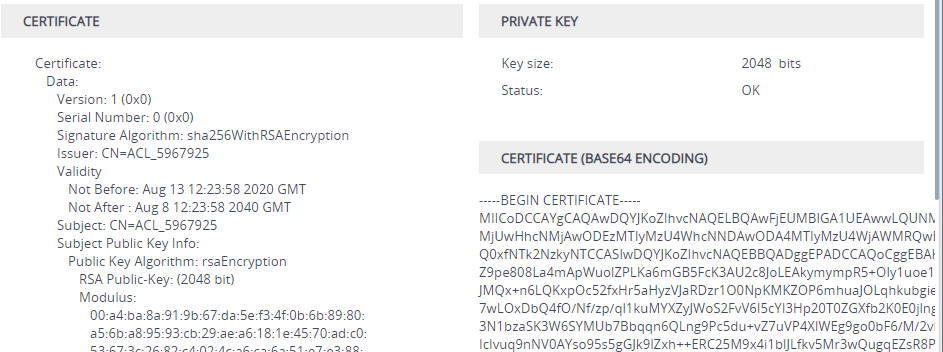Viewing Certificate Information
You can view information of TLS certificates installed on the device per TLS Context.
| ➢ | To view certificate information: |
| 1. | Open the TLS Contexts table (see Configuring TLS Certificate Contexts). |
| 2. | Select a TLS Context, and then click the Certificate Information link located below the table; the Certificate Information page appears, showing certificate information, as shown in the following example (cropped for convenience): |